Since version 2.0.0.0 a command line interface can be used to control your TP-Link devices through this program. It is used as follows (you can copy this in to a batch file in the same directory as the program to try it):
“TPLink HS100 controller.exe” /mode=1 /[email protected] /pass=1234 /id=12345AB1234A1A1234A12345AB123456789ABCD1
/mode=1 will turn the device in question on.
/mode=0 will turn the device in question off.
/mode=T will toggle the state of the device in question.
/email= and /pass= should be the email address and password you use to sign in to your Kasa account.
/id= should contain the ID of the device you wish to control. This ID can be obtained by using the GUI version of the program and right clicking the name of the device in question to copy its ID.
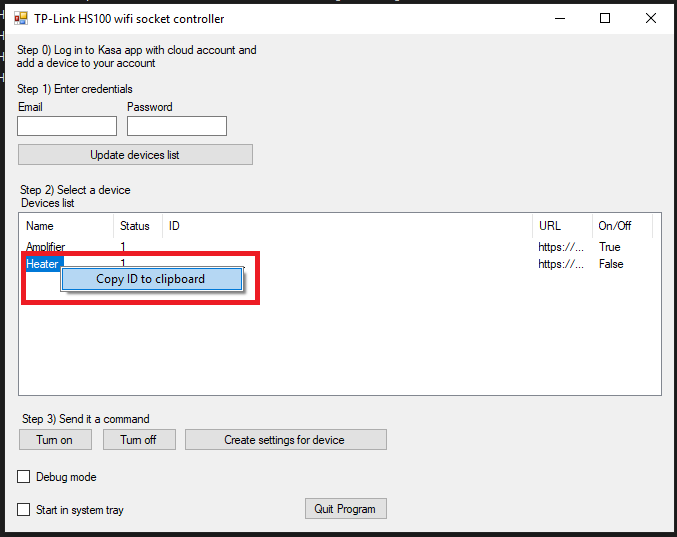
This program has no affiliation with itnerd.space or tp-link. I accept no liability for its use. This program is provided without warranty/guarantee.
