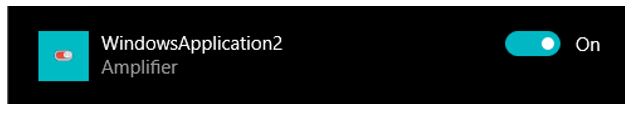1) Right click the taskbar and click taskbar
settings.
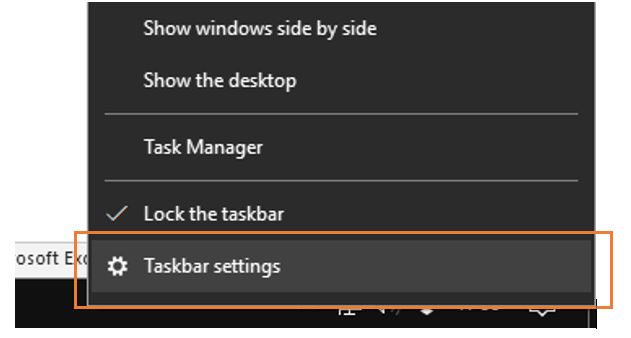
2) Scroll down and click “Select which icons appear on the taskbar”
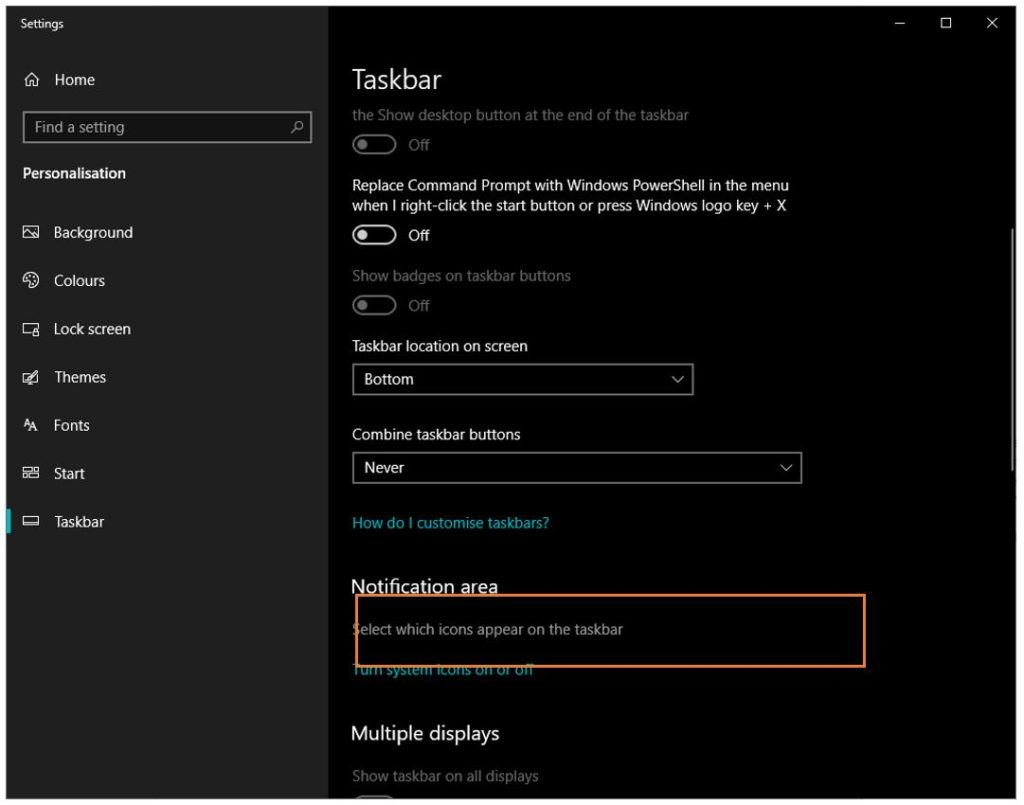
3) Select the icon matching the description of the
device you wish to pin permanently and switch to on.
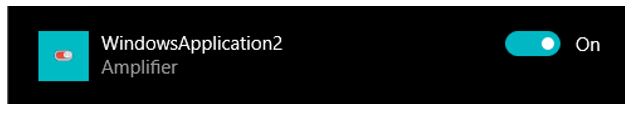

1) Right click the taskbar and click taskbar
settings.
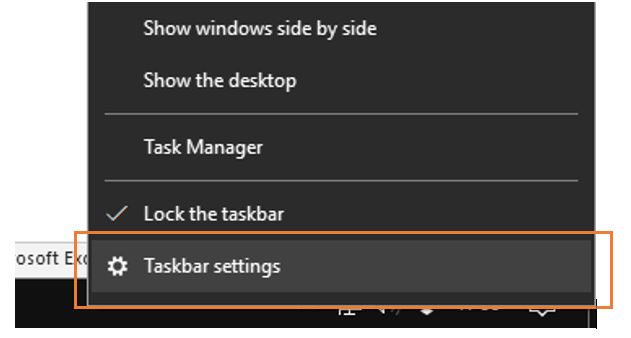
2) Scroll down and click “Select which icons appear on the taskbar”
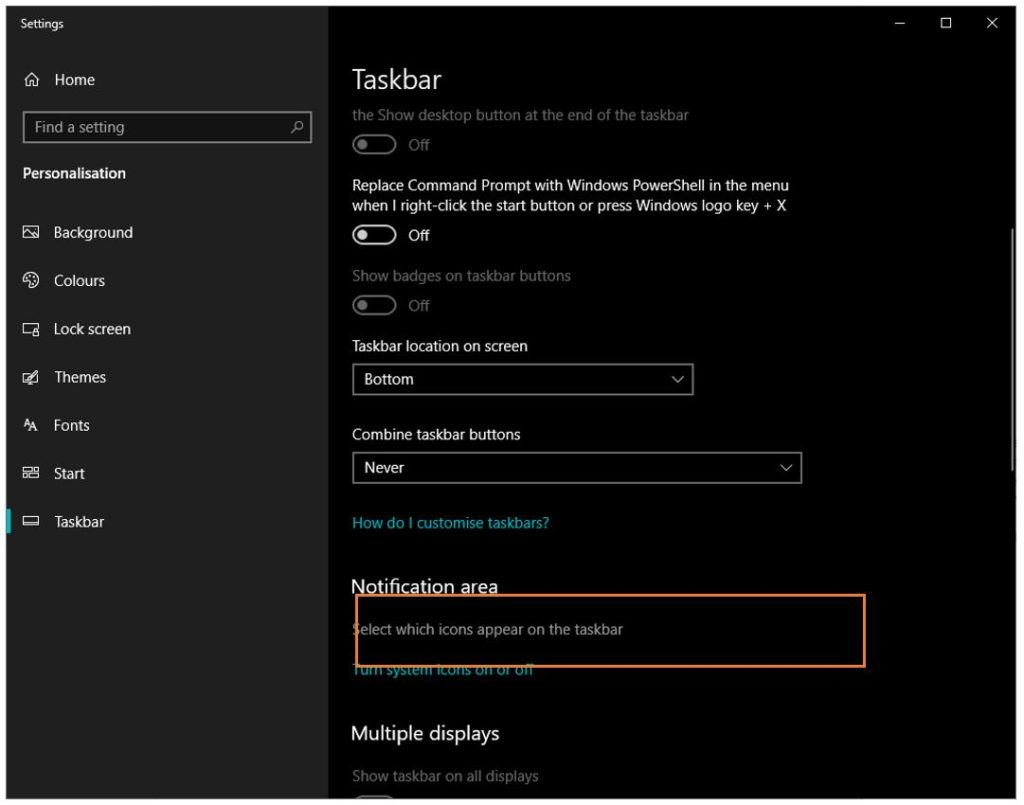
3) Select the icon matching the description of the
device you wish to pin permanently and switch to on.